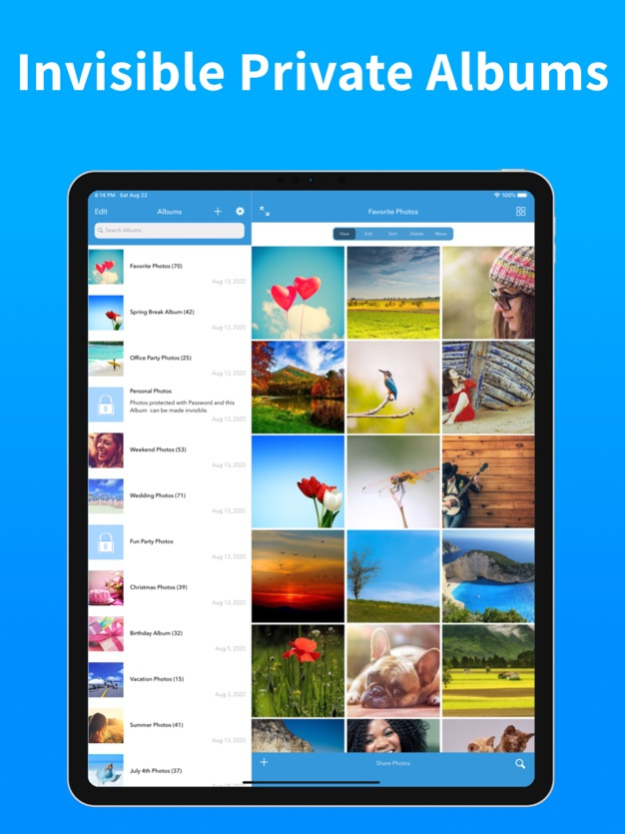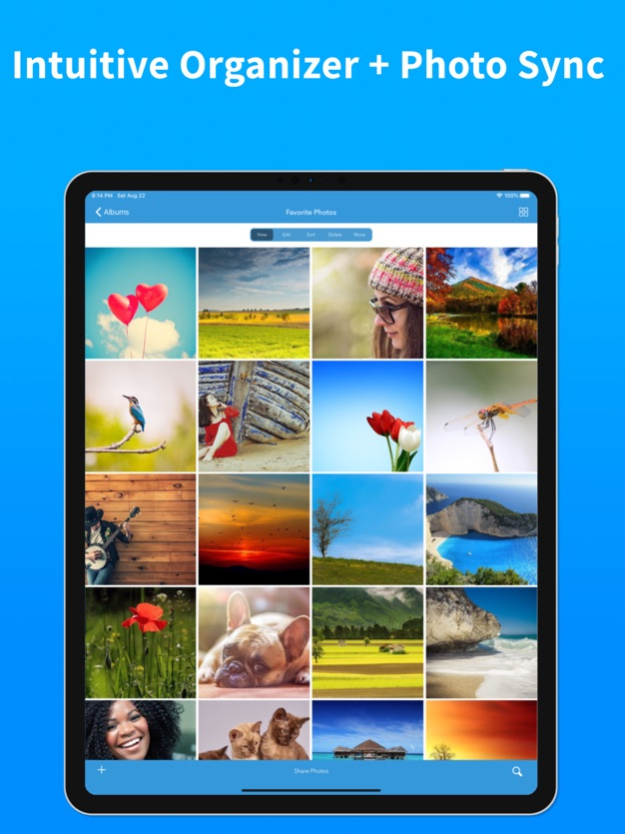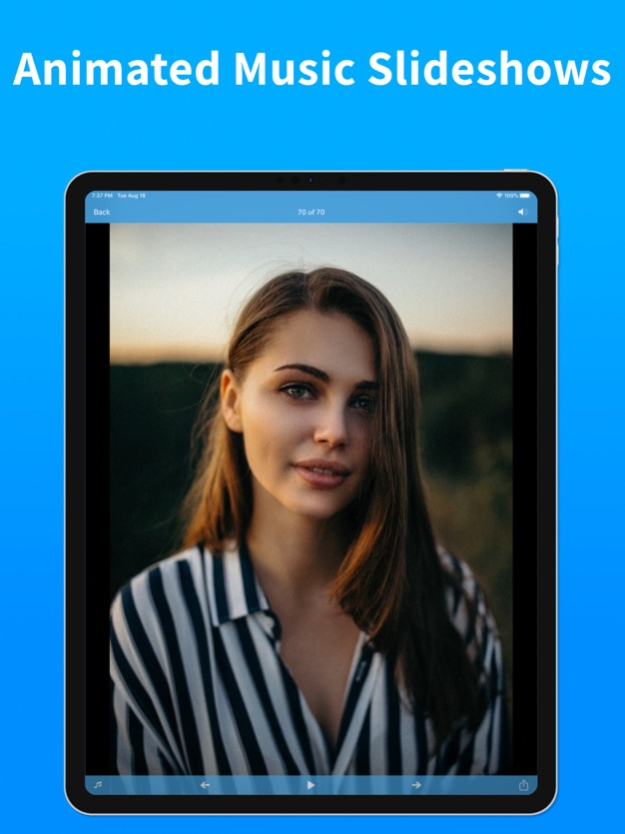Version History
Here you can find the changelog of Photo Album Private Manager since it was posted on our website on 2016-09-28.
The latest version is 10.2 and it was updated on soft112.com on 01 April, 2024.
See below the changes in each version:
version 10.2
posted on 2024-03-25
Mar 25, 2024
Version 10.2
We have come a long way with #106 App update to give our users the best App experience in managing your photos and videos with AI powered features.
+ Backup, restore and seamless sync between devices with iCloud Sync Process.
+ Automatic iCloud Sync Process in background.
+ True Space Saver feature to save up to 80% of storage space when importing photos.
+ Quick search of photo albums with album index.
+ Search of photos by year, month and day.
+ Search of photos by place.
+ Signature Photo Effects for image processing.
+ Share your photos for limited time with Safe Share.
+ Sort photo albums by name, date and custom order.
+ Optimized importing process of photos.
+ Other optimizations, UI improvements and bug fixes.
Thank you for using Photo Album! You can reach out for App support from App settings screen-> Help option or send us an email to support@ebensoftware.com
version 10.1
posted on 2024-02-22
Feb 22, 2024
Version 10.1
We have come a long way with #105 App update to give our users the best App experience in managing your photos and videos.
+ Backup, restore and seamless sync between devices with iCloud Sync Process.
+ Automatic iCloud Sync Process in background.
+ True Space Saver feature to save up to 80% of storage space when importing photos.
+ Quick search of photo albums with album index.
+ Signature Photo Effects for image processing.
+ Share your photos for limited time with Safe Share.
+ Sort photo albums by name, date and custom order.
+ Optimized importing process of photos.
+ Other optimizations, UI improvements and bug fixes.
Thank you for using Photo Album! You can reach out for App support from App settings screen-> Help option or send us an email to support@ebensoftware.com
version 9.9.1
posted on 2023-11-28
Nov 28, 2023
Version 9.9.1
We have come a long way with #103 App update to give our users the best App experience in managing your photos and videos.
+ Backup, restore and seamless sync between devices with iCloud Sync Process.
+ Automatic iCloud Sync Process in background.
+ True Space Saver feature to save up to 80% of storage space when importing photos.
+ Quick search of photo albums with album index.
+ Share your photos for limited time with Safe Share.
+ Sort photo albums by name, date and custom order.
+ Optimized importing process of photos.
+ Other optimizations, UI improvements and bug fixes.
Thank you for using Photo Album! You can reach out for App support from App settings screen-> Help option or send us an email to support@ebensoftware.com
version 9.9
posted on 2023-11-10
Nov 10, 2023
Version 9.9
+ Backup, restore and seamless sync between devices with iCloud Sync Process.
+ Automatic iCloud Sync Process in background.
+ True Space Saver feature to save up to 80% of storage space when importing photos.
+ Quick search of photo albums with album index.
+ Share your photos for limited time with Safe Share.
+ Sort photo albums by name, date and custom order.
+ Optimized importing process of photos.
+ Other optimizations, UI improvements and bug fixes.
Thank you for using Photo Album! You can reach out for App support from App settings screen-> Help option or send us an email to support@ebensoftware.com
version 9.8
posted on 2023-10-07
Oct 7, 2023
Version 9.8
+ Backup, restore and seamless sync between devices with iCloud Sync Process.
+ Automatic iCloud Sync Process in background.
+ True Space Saver feature to save up to 80% of storage space when importing photos.
+ Quick search of photo albums with album index.
+ Share your albums the safest way with Safe Share feature.
+ Sort photo albums by name, date and custom order.
+ Optimized importing process of photos.
+ Other optimization and bug fixes.
Thank you for using Photo Album! You can reach out for App support from App settings screen-> Help option or send us an email to support@ebensoftware.com
version 9.7
posted on 2023-09-19
Sep 19, 2023
Version 9.7
+ Share your albums the most safest way with Safe Share feature.
+ Backup, restore and seamless sync between devices with iCloud Sync Process.
+ Automatic iCloud Sync Process in background.
+ True Space Saver feature to save up to 80% of storage space when importing photos.
+ Quick search of photo albums with album index.
+ Sort photo albums by name, date and custom order.
+ Optimized importing process of photos.
+ Other optimization and bug fixes.
Thank you for using Photo Album! You can reach out for App support from App settings screen-> Help option or send us an email to support@ebensoftware.com
version 9.6
posted on 2023-09-06
Sep 6, 2023
Version 9.6
+ Share your albums the most safest way with Safe Share feature.
+ Safe Shared Albums will disappear after sometime from recipient’s App, photos in Safe Shared Albums cannot be shared or saved to the device by the recipient.
+ Screenshot of photos of Safe Shared Album will immediately delete all Safe Shared Albums from recipient’s App. Screen recording can only record blank screen of the recipient’s App.
+ Backup, restore and seamless sync between devices with iCloud Sync Process.
+ Automatic iCloud Sync Process in background.
+ True Space Saver feature to save up to 80% of storage space when importing photos.
+ Quick search of photo albums with album index.
+ Sort photo albums by name, date and custom order.
+ Optimized importing process of photos.
+ Other optimization and bug fixes.
Thank you for using Photo Album! You can reach out for App support from App settings screen-> Help option or send us an email to support@ebensoftware.com
version 9.5
posted on 2023-08-30
Aug 30, 2023
Version 9.5
+ Supports private sharing of albums, private shared albums will disappear after sometime.
+ Photos in private shared albums cannot be shared or saved to the device.
+ Screenshots of photos of private shared albums will immediately delete all private shared albums. Screen recording can only record blank screen.
+ Backup, restore and seamless sync between devices with iCloud Sync Process.
+ Automatic iCloud Sync Process in background.
+ True Space Saver feature to save up to 80% of storage space when importing photos.
+ Quick search of photo albums with album index.
+ Sort photo albums by name, date and custom order.
+ Optimized importing process of photos.
+ Other optimization and bug fixes.
Thank you for using Photo Album! You can reach out for App support from App settings screen-> Help option or send us an email to photoalbumprivacy@gmail.com
version 9.4
posted on 2023-06-05
Jun 5, 2023
Version 9.4
+ Backup, restore and seamless sync between devices with iCloud Sync Process.
+ Automatic iCloud Sync Process in background.
+ True Space Saver feature to save up to 80% of storage space when importing photos.
+ Quick search of photo albums with album index.
+ Sort photo albums by name, date and custom order.
+ Optimized importing process of photos.
+ Other optimization and bug fixes.
Thank you for using Photo Album! You can reach out for App support from App settings screen-> Help option or send us an email to photoalbumprivacy@gmail.com
version 9.3
posted on 2023-04-19
Apr 19, 2023
Version 9.3
+ Quick search of photo albums with album index.
+ Sort photo albums by name, date and custom order.
+ Backup, restore and seamless sync between devices with iCloud Sync Process.
+ Automatic iCloud Sync Process in background.
+ True Space Saver feature to save up to 80% of storage space when importing photos.
+ Optimized importing process of photos.
+ Other optimization and bug fixes.
Thank you for using Photo Album! You can reach out for App support from App settings screen-> Help option or send us an email to photoalbumprivacy@gmail.com
version 9.2
posted on 2023-03-13
Mar 13, 2023
Version 9.2
+ Backup, restore and seamless sync between devices with iCloud Sync Process.
+ Automatic iCloud Sync Process in background.
+ True Space Saver feature to save up to 80% of storage space when importing photos.
+ Optimized importing process of photos.
+ Other optimization and bug fixes.
Thank you for using Photo Album! You can reach out for App support from App settings screen-> Help option or send us an email to photoalbumprivacy@gmail.com
version 8.4
posted on 2022-08-20
Aug 20, 2022 Version 8.4
We have fixed a few bugs and added a few new features.
+ Create custom wallpaper from photos in the album.
+ Optimization and bug fixes.
Thank you for using Photo Album! You can reach out for App support from App settings screen-> Help option or send us an email to photoalbumprivacy@gmail.com
version 7.9
posted on 2022-05-20
May 20, 2022 Version 7.9
We make regular App updates to fix bugs and keep adding features for best user experience with our App.
+ Supports 4 digits to 10 digits passcode to login to the App.
+ Optimization and bug fixes.
Thank you for using Photo Album! You can reach out for App support from App settings screen-> Help option or send us an email to photoalbumprivacy@gmail.com
version 7.8
posted on 2022-04-28
Apr 28, 2022 Version 7.8
+ Supports 4 digits to 10 digits passcode to login to the App.
+ Optimization and bug fixes.
Thank you for using Photo Album! You can reach out for App support from App settings screen-> Help option or send us an email to photoalbumprivacy@gmail.com
version 7.7
posted on 2022-04-10
Apr 10, 2022 Version 7.7
+ Intuitive photo search by people and tags. Photo tags are auto-generated by App.
+ Optimization and bug fixes.
Thank you for using Photo Album! You can reach out for App support from App settings screen-> Help option or send us an email to photoalbumprivacy@gmail.com
version 7.6
posted on 2022-03-20
Mar 20, 2022 Version 7.6
+ Visual search feature to search photos by People face and Photo tags. Photo tags are generated by App.
+ Optimization and bug fixes.
Features added in v7.5
+ Sort and search photos by people face in photos.
+ Optimized search similar photos to find duplicate and redundant photos.
+ Optimized sorting by similar photos to find duplicate and redundant photos.
+ Bug fixes and other optimizations.
Thank you for using Photo Album! You can reach out for App support from App settings screen-> Help option or send us an email to photoalbumprivacy@gmail.com
version 7.5
posted on 2022-02-16
Feb 16, 2022
Version 7.5
+ Sort and search photos by people face in photos.
+ Optimized search similar photos to find duplicate and redundant photos.
+ Optimized sorting by similar photos to find duplicate and redundant photos.
+ Bug fixes and other optimizations.
Thank you for using Photo Album! You can reach out for App support from App settings screen-> Help option or send us an email to photoalbumprivacy@gmail.com
version 7.4
posted on 2021-12-12
Dec 12, 2021 Version 7.4
+ Sort and search photos by people’s face in photos.
+ Optimized search similar photos to find duplicate and redundant photos.
+ Optimized sorting by similar photos to find duplicate and redundant photos.
+ Bug fixes and other optimizations.
Thank you for using Photo Album! You can reach out for App support from App settings screen-> Help option or send us an email to photoalbumprivacy@gmail.com
version 7.3.1
posted on 2021-10-03
Oct 3, 2021 Version 7.3.1
+ Added classic lock screen option to existing 12 lock screens. All lock screens support Dark Mode.
+ Optimized for iOS 15.
+ Minor bug fixes and enhancements.
Thank you for using Photo Album! You can reach out for App support from App settings screen-> Help option.
version 7.2
posted on 2021-08-23
Aug 23, 2021 Version 7.2
+ Premium Feature - Search for similar photos to find duplicate and redundant photos.
+ Premium Feature - Similar photos process to group similar photos to find duplicate and redundant photos.
+ Minor bug fixes and enhancements.
Thank you for using Photo Album! You can reach out for App support from App settings screen-> Help option.
version 7.1
posted on 2021-07-18
Jul 18, 2021 Version 7.1
+ Direct Wi-Fi Sync within App from iPhone to iPad and vice versa.
+ Access to premium features needs premium membership subscription.
+ Users who had already purchased pro version will continue to enjoy all features as before.
+ Bug fixes and enhancements.
Thank you for using Photo Album! You can reach out for App support from App settings screen-> Help option.
version 7.0
posted on 2020-12-19
Dec 19, 2020 Version 7.0
+ Wi-Fi Sync with any device with web browser to upload and download photos and videos.
+ Wi-Fi Sync with Mac or PC using network drive to backup and restore photos and videos.
+ Supports drag & drop upload in web browser and network drive.
+ Transfer multiple photos and videos with Wi-Fi Sync.
+ Download photos and videos as zip archives.
+ Bug fixes and enhancements.
Thank you for using Photo Album! You can reach out for App support from App settings screen-> Help option.
version 6.09.02
posted on 2020-11-20
Nov 20, 2020 Version 6.09.02
+ Customizable lock screen with color themes.
+ Minor bug fixes and enhancements.
Thank you for using Photo Album! You can reach out for App support from App settings screen-> Help option.
version 6.08
posted on 2020-09-17
Sep 17, 2020 Version 6.08
+ iOS 14 bug fixes.
Recent Features.
+ Optimized split view on iPad to display full screen view of photo thumbnails.
+ Large, Medium and Small thumbnail image size choices for photos.
+ Added Swipe gesture support to select multiple photos.
+ Performance optimizations and bug fixes.
Thank you for using Photo Album! You can reach out for App support from App settings screen-> Help option.
version 6.07.01
posted on 2020-09-08
Sep 8, 2020 Version 6.07.01
+ Large, Medium and Small thumbnail image size choices for photos.
+ Added Swipe gesture support to select multiple photos.
+ Switch from album list view to full screen view of photo thumbnails on iPad.
+ Performance optimizations and bug fixes.
Thank you for using Photo Album! You can reach out for App support from App settings screen-> Help option.
version 6.07
posted on 2020-08-20
Aug 20, 2020 Version 6.07
+ Added Swipe gesture support to select multiple photos.
+ Large, Medium and Small thumbnail image size choices for photos.
+ Switch from album list view to full screen view of photo thumbnails on iPad.
+ Performance optimizations and bug fixes.
Thank you for using Photo Album! You can reach out for App support from App settings screen-> Help option.
version 6.06.01
posted on 2020-06-16
Jun 16, 2020 Version 6.06.01
+ Categorize photos with App generated tags like people, food, animals, fruits, flowers, outdoor, indoor etc., for quick and easy search. Needs iOS 13.
+ Customizable options for generating photo tags process.
Thank you for using Photo Album! You can reach out for App support from App settings screen-> Help option.
version 6.06
posted on 2020-06-08
Jun 8, 2020 Version 6.06
+ Categorize photos with App generated tags like people, food, animals, fruits, flowers, outdoor, indoor etc., for quick and easy search. Needs iOS 13.
+ Customizable options for generating photo tags process.
Thank you for using Photo Album! You can reach out for App support from App settings screen-> Help option.
version 6.05
posted on 2020-06-01
Jun 1, 2020 Version 6.05
+ Fixed bugs and optimized App.
Thank you for using Photo Album! You can reach out for App support from App settings screen-> Help option.
version 6.03
posted on 2020-05-08
May 8, 2020 Version 6.03
+ Added PIN and Password reset option.
+ Bug fixes and optimizations.
Thank you for using Photo Album! You can reach out for App support from App settings screen-> Help option.
version 6.01
posted on 2020-04-14
Apr 14, 2020 Version 6.01
+ Minor bug fixes.
What’s new in v6.0 ?
+ Added file sharing extension to allow importing from Photos, Files and from other Apps.
+ Added support for Dark Mode in iOS 13.
+ UI Optimizations.
+ Bug fixes and other optimizations.
Thank you for using Photo Album! You can reach out for App support from App settings screen-> Help option.
version 6.0
posted on 2020-04-04
Apr 4, 2020 Version 6.0
+ Added file sharing extension to allow importing from Photos, Files and from other Apps.
+ Added support for Dark Mode in iOS 13.
+ UI Optimizations.
+ Bug fixes and other optimizations.
Thank you for using Photo Album! You can reach out for App support from App settings screen-> Help option.
version 5.5.9
posted on 2019-10-11
Oct 11, 2019 Version 5.5.9
+ Fixed bugs on iOS 13.
+ Minor UI changes.
Thank you for using Photo Album! You can reach out for App support from App settings screen-> Help option.
version 5.1
posted on 2012-02-02
version 7.0
posted on 1970-01-01
19 de dic. de 2020 Version 7.0
+ Wi-Fi Sync with any device with web browser to upload and download photos and videos.
+ Wi-Fi Sync with Mac or PC using network drive to backup and restore photos and videos.
+ Supports drag & drop upload in web browser and network drive.
+ Transfer multiple photos and videos with Wi-Fi Sync.
+ Download photos and videos as zip archives.
+ Bug fixes and enhancements.
Thank you for using Photo Album! You can reach out for App support from App settings screen-> Help option.
version 6.06
posted on 1970-01-01
8 de jun de 2020 Version 6.06
+ Categorize photos with App generated tags like people, food, animals, fruits, flowers, outdoor, indoor etc., for quick and easy search. Needs iOS 13.
+ Customizable options for generating photo tags process.
Thank you for using Photo Album! You can reach out for App support from App settings screen-> Help option.
version 6.0
posted on 1970-01-01
4 апр. 2020 г. Version 6.0
+ Added file sharing extension to allow importing from Photos, Files and from other Apps.
+ Added support for Dark Mode in iOS 13.
+ UI Optimizations.
+ Bug fixes and other optimizations.
Thank you for using Photo Album! You can reach out for App support from App settings screen-> Help option.
version 6.06.01
posted on 1970-01-01
2020年6月16日 Version 6.06.01
+ Categorize photos with App generated tags like people, food, animals, fruits, flowers, outdoor, indoor etc., for quick and easy search. Needs iOS 13.
+ Customizable options for generating photo tags process.
Thank you for using Photo Album! You can reach out for App support from App settings screen-> Help option.